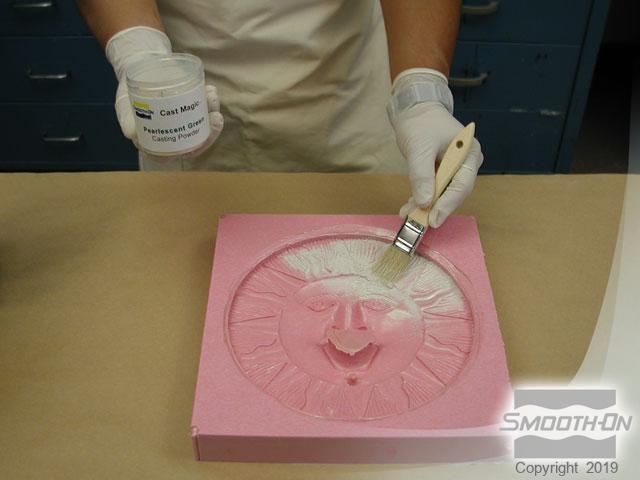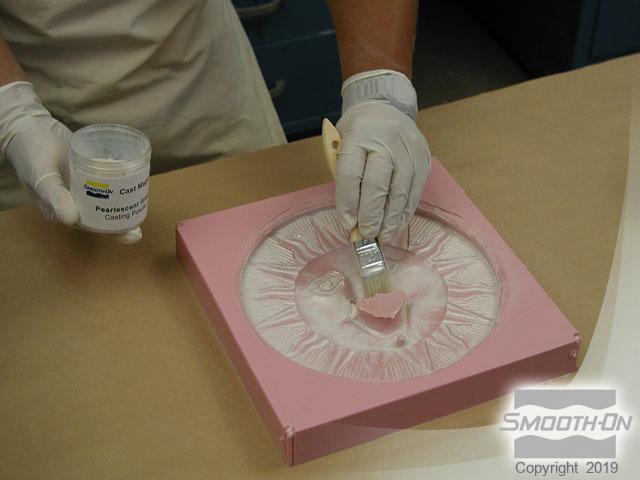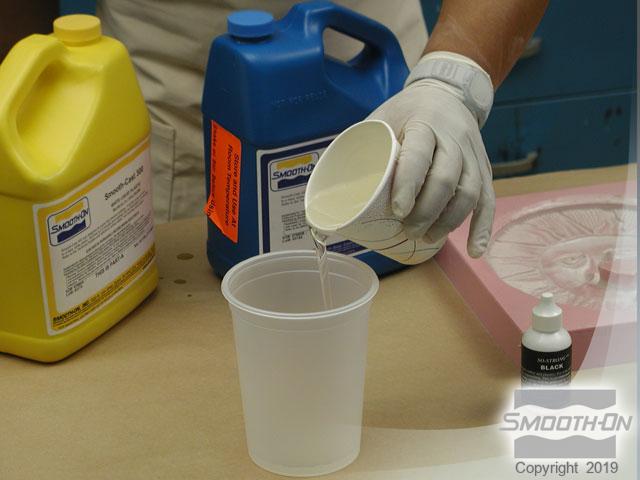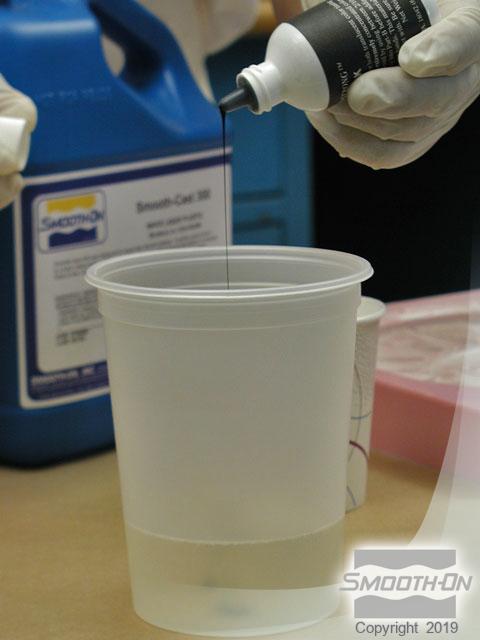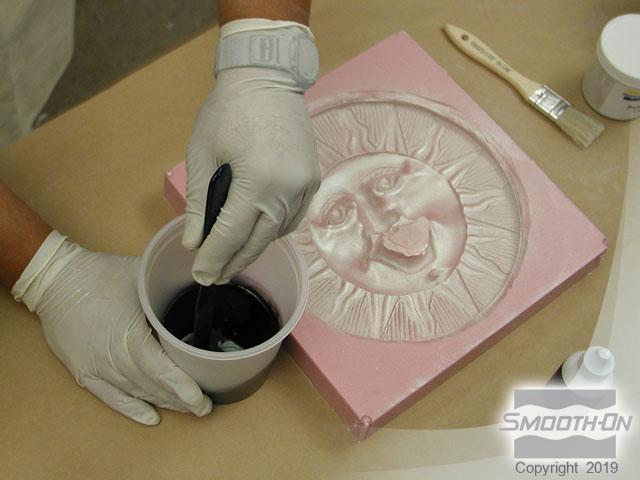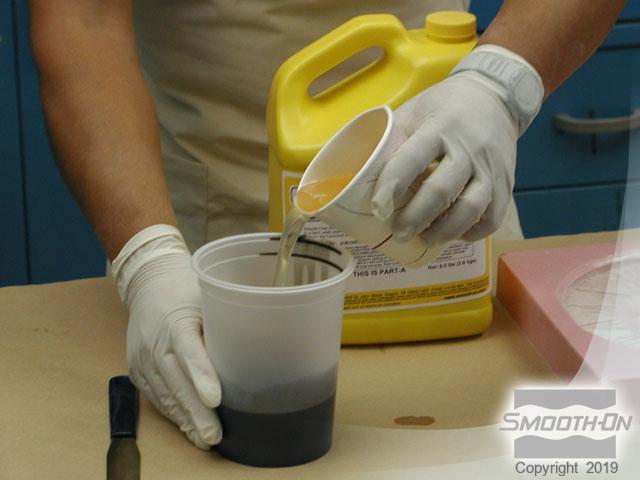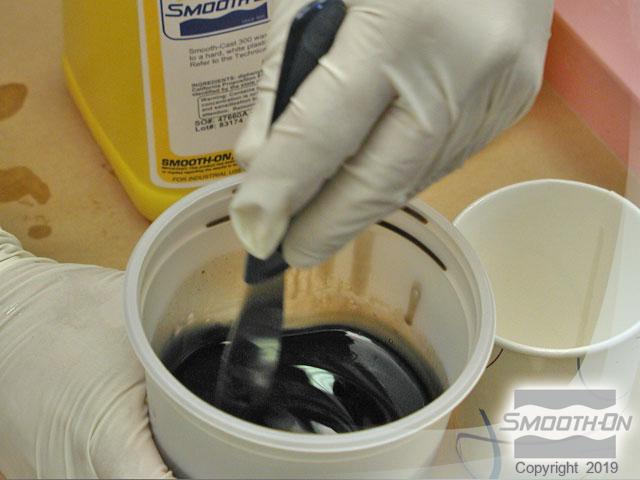How To Make Metallic & Glitter Effects In Resin With Cast Magic™
Overview
Cast Magic® Casting System is an easy way to add an endless variety of bright metallic, glitter and color effects to your castings. Castings are durable and UV / weather resistant. Ideal for making signs, displays, special effects, etc. The Cast Magic® Casting System is also good for reproducing sculptures and adding different effects to models and prototypes.
Save time and labor with the Cast Magic® System. You can create spectacular effects in a matter of minutes vs. hours or days of hand tooling and finishing. And one rubber mold can make one casting or many... that's Cast Magic®!
Materials Used in this Tutorial
- Smooth-Cast 300
- Cast Magic
- Mold Max 30
- So-Strong Colorants
- Paint Brush
- Mixing Containers
- Mixing Sticks
Step 1: Preparing Mold For Cast Magic Casting
First take Pearly Green Cast Magic® Powder and apply it with a soft brush onto the surface of a Mold Max® 30 Silicone mold. Thoroughly coat all surfaces of the mold. Pay particular attention to deep detail and the mold side walls. Remove any excess powder by gently tapping the inverted mold.
Step 2: Dispensing, Mixing, and Casting Smooth-Cast 300
Carefully measure out Smooth-Cast® 300 resin, Part B, then pour it into the mixing container. Add a few drops of So-Strong® Black tint to Part B and thoroughly mix. Now carefully measure out Smooth-Cast® 300 resin, Part A, and pour it into the mixing container and mix with Part B.
Carefully pour the mixed Smooth-Cast® 300 resin into a single spot in the mold. Allow the material to slowly flow around the mold, completely filling the mold cavity. Allow the Smooth-Cast® 300 resin to cure for a minimum of 20 minutes.
Step 3: Finishing Piece
Once cured, remove the casting from the mold.
You can see other projects below that have been complete with other Cast Magic Powders: the bottle made with Smooth-Cast® 300 resin and Cast Magic® Red Devil. Along with a Zeus Head made from Foam-it!® 5 and Cast Magic® Bronzonker.