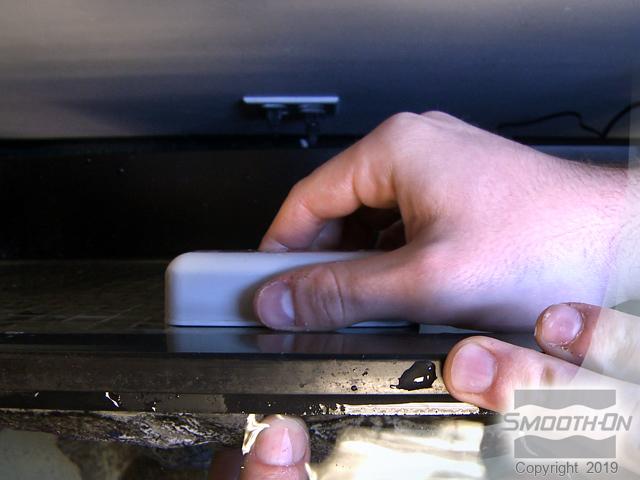How To Make a 3‑D Aquarium Background Using Foam‑iT!® 5
Step 8: Finishing / Applying Foam Background
The finished product is ready to be placed into the back of the aquarium.
Submerge the foam rock wall into the back of your aquarium. Having a friend to assist you is helpful since it is made from buoyant foam and may want to float. The Mag-Float magnet that was embedded into the foam will help with the floating. Match the embedded Mag-Float magnet to the other part of the Mag-Float on the outside of the tank to secure its position in the tank.
Attach your magnet. Depending on the size of your custom made foam rock wall, you may need to embed more than one Mag-Float to hold your wall in place in the tank. The Mag-Float magnet holds the foam background in place. Multiple foam castings can be tiled for larger tanks.
The custom foam rock wall backdrop has ultra low water displacement and a low profile while simultaneously providing a beautiful background. Front view of the rock wall in the aquarium blends in with existing rock.